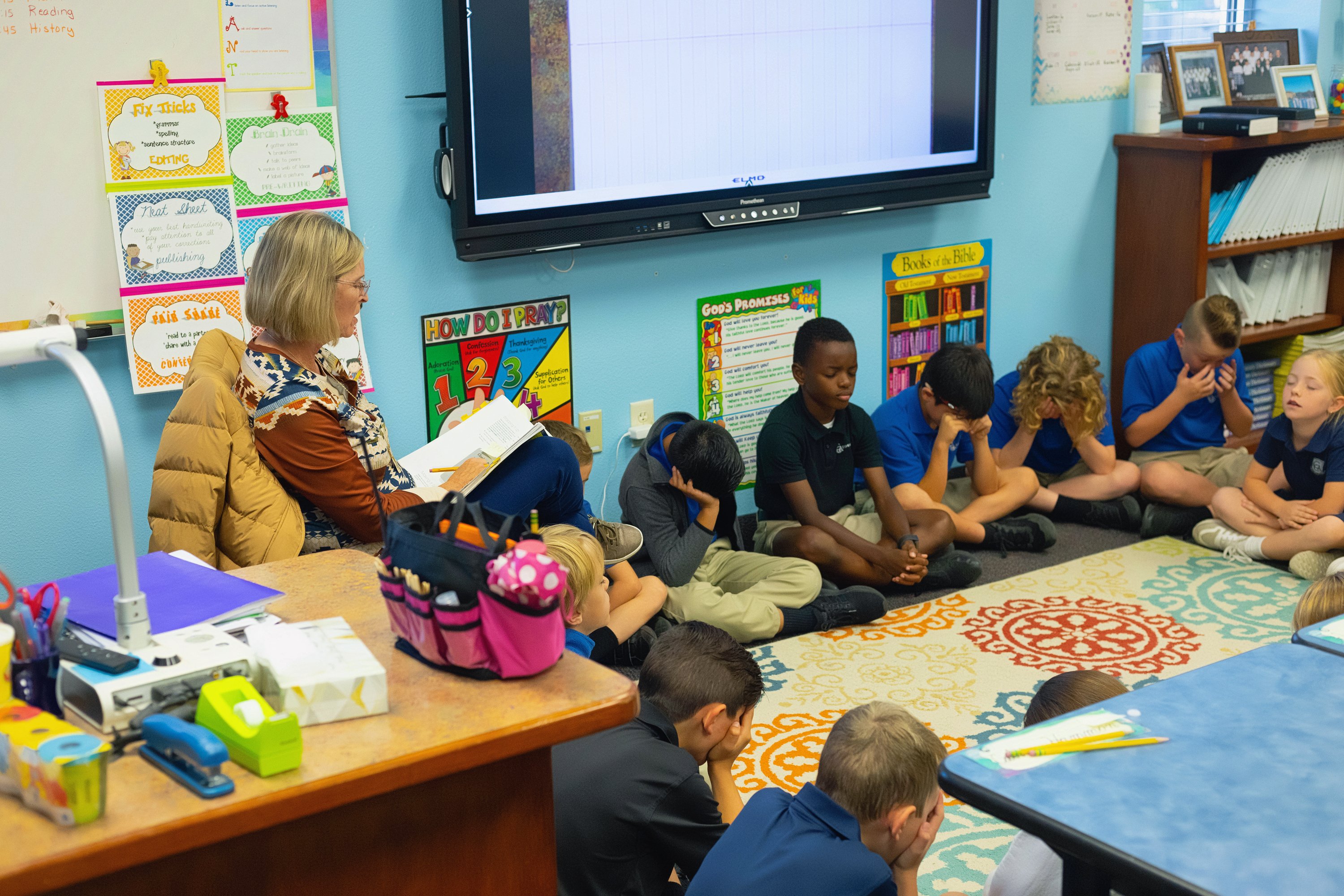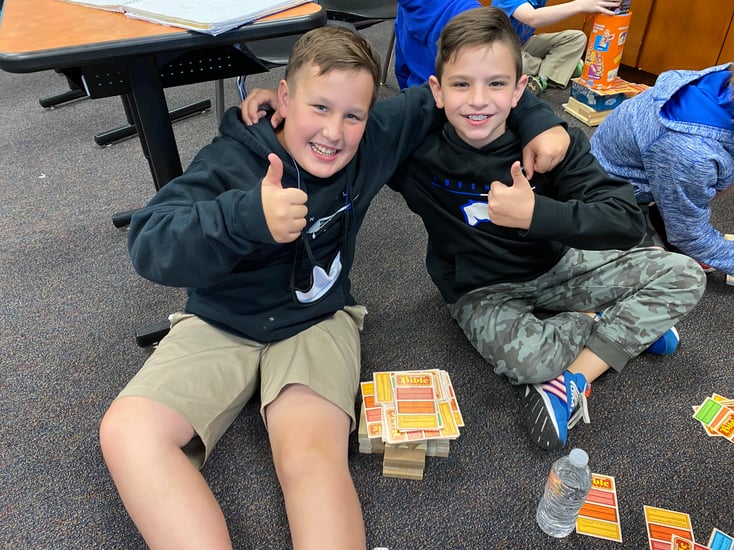Parenting comes with its own set of worries, and one of the most persistent concerns is how to protect our children on the internet. You’ve probably already set screen time limits in your home and made it a point to supervise tablet and phone usage. But technology safety for elementary students is an ever-changing beast, so we parents must adapt, too.
And it starts with our thinking.
Remember how you taught your child about crossing the road? You probably began with a small, residential street. You looked left, and then right. And then, before you stepped out into the street, you looked left again. The next time you practiced with your child, you may have picked a slightly busier road, but used the same safety measures.
It’s like that with technology and social media, too. Each device, app, and social media channel may look and feel different, but we can give our children the tools they need to be safer on all of them.
Find the right fit at Covenant Christian Academy.
At CCA, students are not allowed use of their cell phones during the day. When technology is needed for research, we limit screen time and offer a secure WiFi network with extensive filters to help protect your child on the internet. Download your Parent Info Packet to learn how we support your family’s values and help your child grow academically, spiritually, and socially.
The safety check-up
Choose a time — once a month, every three months, whatever works best for your family — and do a security check-up. Here are the five areas where most of the danger lurks:
- Sharing your location.
- Interacting with strangers.
- Following accounts and people that aren’t appropriate for their age or values.
- Posting personal details and photos that could be misused.
- Unintentionally opening or viewing something inappropriate.
Monitoring location sharing and privacy settings
Whether they are playing Minecraft online, texting friends, or watching videos on YouTube, you will want to show your child how to ensure their privacy is protected. Go through the settings for their devices and online accounts. Pay particular attention to how their location is shared and who can see the things they post. As technology updates, sometimes privacy settings change automatically. It’s important to teach your child to look through settings regularly, in addition to you monitoring it.

Fostering social safety
If you've allowed your child to dip their toes into the social media world, use the security check-up as a reminder to routinely monitor who they may be interacting with online. Teach them to recognize online bullying and come to a trusted adult for help. As they head toward middle school, you can role play ways to respond to uncomfortable situations so they feel empowered to maintain a healthy social life. We like to use the guide , “If you wouldn’t talk to them in person, you shouldn’t follow them on social media or allow them to follow you!”
Re-examining appropriateness
Just like privacy settings can change over time, so can the online content your child is viewing. Check for updates to games and shifts in content on video channels. Has violence or upsetting language started to creep in since your last check-up?
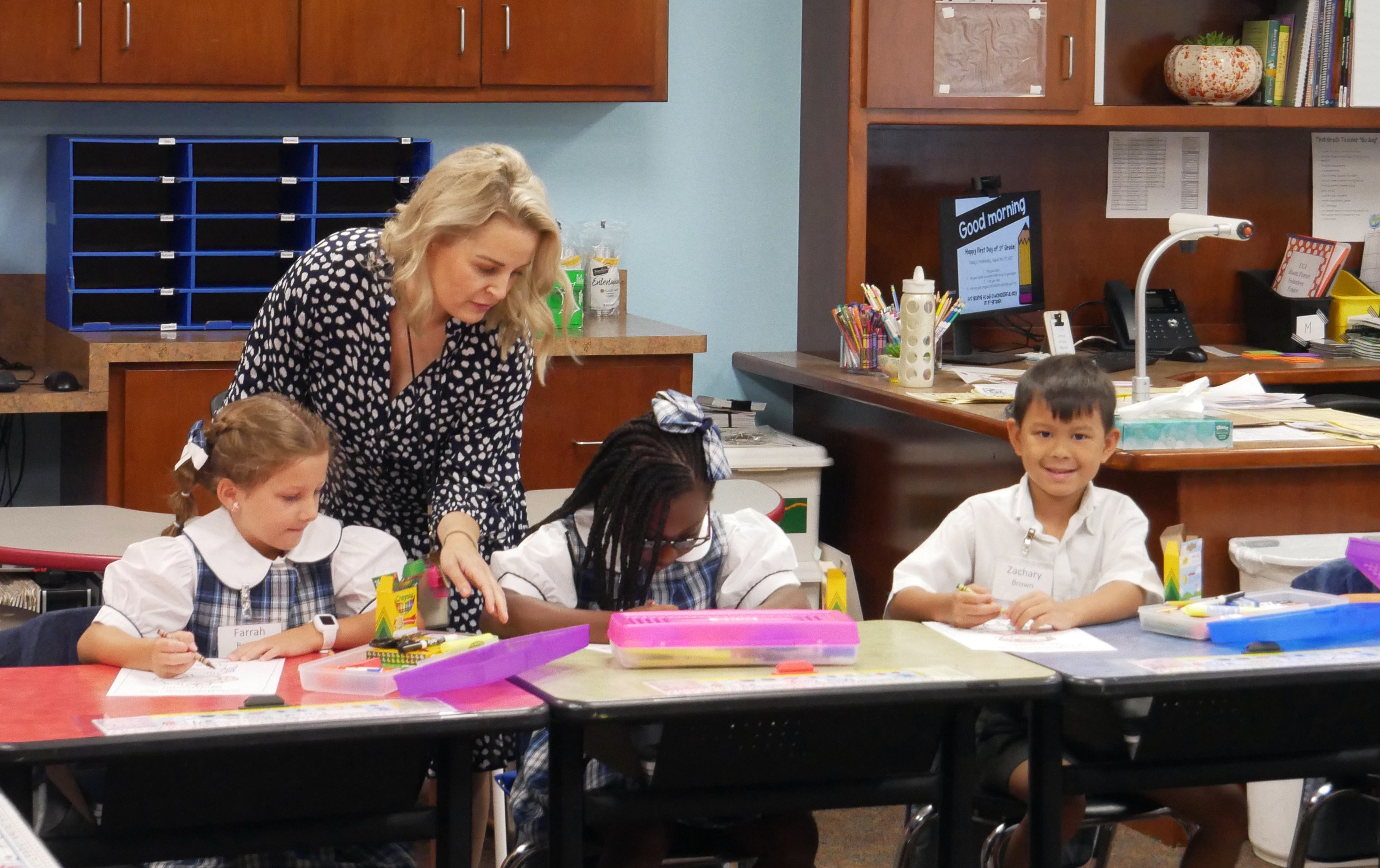
Safeguarding personal information
Next, take a few minutes to discuss what information and photos are OK to share. For example, if you have a vacation coming up, you might not want your child to mention that while playing an online game or on social media.

Recognizing risky attachments
And finally, make sure your child knows not to open photos or videos from strangers, to look away from inappropriate things, and to tell you if they see something that causes an unsettling feeling in their stomach. Reassure them that even adults sometimes click on the wrong attachments and you won’t be mad at them for making a mistake. As they get older, teach them how to block people on their devices and social media accounts.
Watching your child cross that first road was scary, but you kept practicing. Now, you’re both more comfortable.
Eventually, that will happen with technology, too. Just keep checking in.
Come See All that CCA Has to Offer.
We would love to show you our campus and share the steps we take to provide technology safety for elementary students. Please consider scheduling a tour or contacting Steve Turner, Director of Admissions, by phone at (817) 281-4333, ext. 1, or by email at admissions@covenantchristian.net.